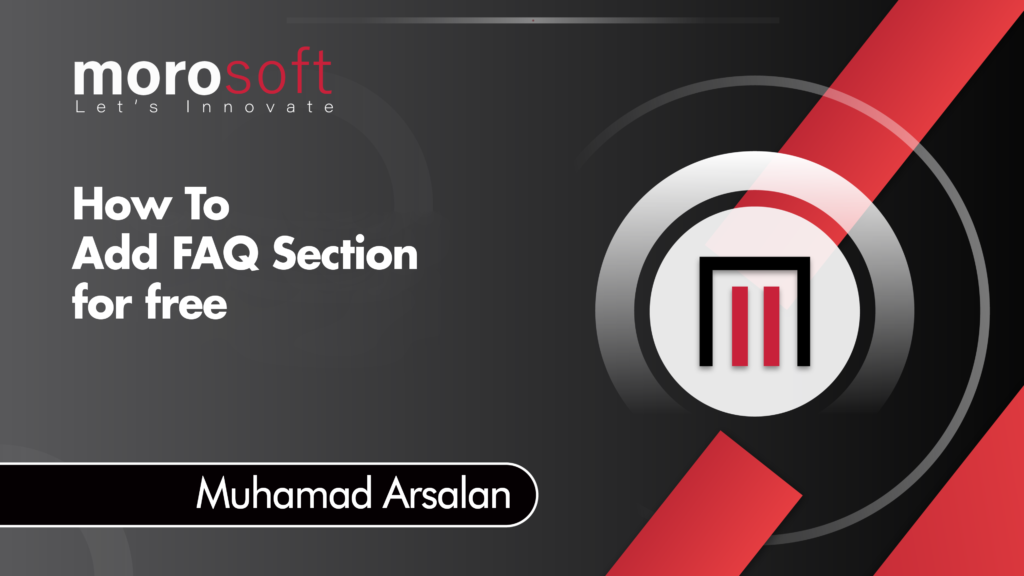how to add a visually appealing and highly functional FAQ section to your Shopify store using a customized code snippet. Follow these simple steps to customize the appearance and layout of your FAQ section to perfectly match your store’s theme.
Adding a Custom FAQ Section to Your Shopify Store
This guide will help you integrate a modern and user-friendly FAQ section into your Shopify store. The design works seamlessly on both desktop and mobile devices, ensuring a consistent experience for all users.
Customizing Your FAQ Section
With this tutorial, you’ll learn how to easily customize various aspects of your FAQ section. Change icon colors, text colors, background colors, and font sizes to match your store’s branding. The provided code snippet offers extensive customization options, allowing you to create an FAQ section that truly stands out.
Step-by-Step Integration with Dawn Theme
We will integrate the FAQ section into the Dawn theme, a popular choice among Shopify users. This step-by-step guide will take you through the entire process, from installing the Dawn theme to adding and customizing the FAQ section using the provided code.
<div class="mspk-shopify-section">
<h1 style="text-align: center; padding: 20px 20px 0px 20px;"> {{ section.settings.heading }} </h1>
<div class="mspk-container">
{%for block in section.blocks %}
<div class="mspk-container-item">
<input style="display:none!important;" type="checkbox" id="tab{{forloop.index}}" class="tab-toggle">
<label for="tab{{forloop.index}}" class="mspk-question">{{block.settings.question}}</label>
<div class="mspk-answer">{{block.settings.answer}}</div>
</div>
{% endfor %}
</div>
</div>
{% schema %}
{
"name": "Faq",
"presets" : [
{
"category":"Custom sections",
"name":"Faq",
"blocks": [
{
"type":"text"
},
{
"type":"text"
}
]
}
],
"settings": [
{
"type": "paragraph",
"content": "Subscribe Our Channel For Free Tutorials [WebSensePro](https:\/\/youtube.com\/@websensepro?sub_confirmation=1)"
},
{
"type":"text",
"label":"Heading",
"id":"heading",
"default":"Frequently Asked Questions"
},
{
"type":"color",
"label":"Icon color",
"id":"icon_color",
"default":"#fff"
},
{
"type":"color",
"label":"Question hover color",
"id":"hover_color",
"default":"#EFEFEF"
},
{
"type":"color",
"label":"Question color",
"id":"question_color",
"default":"#fff"
},
{
"type":"color",
"label":"Question Background color",
"id":"background_color",
"default":"#000"
},
{
"type":"color",
"label":"Answer color",
"id":"answer_color",
"default":"#000"
},
{
"type":"color",
"label":"Answer Background color",
"id":"answer_bg_color",
"default":"#fff"
},
{
"type":"range",
"id":"questions-font-size",
"label":"Questions font size",
"default":1.5,
"min":0.8,
"max":3.0,
"step":0.1
}
],
"blocks": [
{
"type":"text",
"name":"Questions/Answer",
"settings": [
{
"type":"text",
"label":"Question",
"id":"question",
"default":"Question text"
},
{
"type":"richtext",
"label":"Answer",
"id":"answer",
"default":"<p>Answer richtext</p>"
}
]
}
]
}
{% endschema %}
{% style %}
.mspk-shopify-section {
padding-right:30px;
padding-left:30px;
margin-bottom:50px
}
.mspk-container {
margin:auto;
max-width:1000px;
}
.mspk-container-item {
border-radius: 8px;
margin-bottom:10px;
overflow: hidden;
}
.mspk-question::after{
color: {{section.settings.icon_color}};
content: '\276F';
transition: all 0.2s ease;
}
.mspk-question {
border-radius: 8px;
display:flex !important;
justify-content: space-between;
background-color:{{section.settings.background_color}};
padding:15px 20px;
font-weight: bold;
color: {{section.settings.question_color}};
font-size: {{section.settings.questions-font-size}}rem;
}
.mspk-question:hover {
color: {{section.settings.hover_color}};
}
.mspk-answer {
padding: 0px 20px;
position: relative;
width: 100%;
height: 0;
opacity: 0;
overflow: hidden;
visibility: hidden;
will-change: height;
transform: translateY(25px);
transition: all .2s ease;
-webkit-backface-visibility: hidden;
backface-visibility: hidden;
}
.tab-toggle:checked ~ .mspk-answer {
transform: translateY(0);
padding: 15px 20px;
height:auto;
opacity: 1;
overflow: unset;
visibility: visible;
transition: all .3s ease,opacity 1s ease,height .3s ease;
color: {{section.settings.answer_color}};
background-color: {{section.settings.answer_bg_color}};
}
.tab-toggle:checked ~ .mspk-question::after {
transform: rotate(90deg);
}
.tab-toggle{
display:none;
}
{% endstyle %}
Easy Implementation
Adding the FAQ section to your store is straightforward with this tutorial. Follow the detailed instructions to create a new section in your Shopify admin, paste the provided code, and customize the settings to suit your needs. No advanced coding skills are required.
Conclusion
Enhancing your Shopify store with a stylish FAQ section is now easier than ever. By following this guide, you can improve your store’s user experience and provide valuable information to your customers without the need for paid apps or extensive coding knowledge.