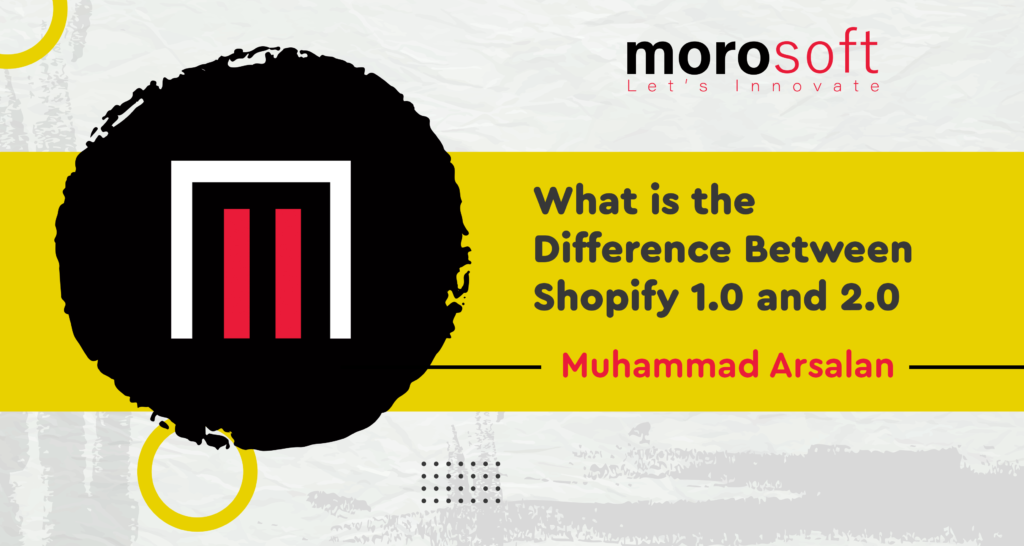Shopify has long been a favorite platform for entrepreneurs and businesses looking to establish an online store. In 2021, Shopify introduced Shopify Online Store 2.0, an upgrade that brought significant changes and new features, making it easier for merchants to build, customize, and manage their e-commerce stores. But what exactly are the differences between Shopify 1.0 and Shopify 2.0? In this blog, we’ll explore the key distinctions and explain how Shopify 2.0 has improved the overall e-commerce experience for merchants and developers alike.
1. Overview of Shopify 1.0
Before diving into Shopify 2.0, let’s first look at what Shopify 1.0 offered.
Shopify 1.0 provided a solid framework for creating e-commerce stores with ease. It featured a theme-based system where users could choose and customize pre-built templates. However, it had some limitations when it came to flexibility and customization. Non-technical users often had to rely on developers for more advanced tweaks to their store’s design or functionality.
Some key features of Shopify 1.0 included:
- Sections Only on the Homepage: One of the most notable restrictions was that Shopify 1.0 only allowed dynamic sections (customizable content blocks) on the homepage. Other pages had a more rigid structure.
- App Dependence: Many customizations required third-party apps, making it difficult for merchants to create unique store experiences without relying heavily on external tools.
- Limited Theme Customization: While Shopify 1.0 offered theme customization options, more advanced customization often required direct theme editing or hiring a developer.
2. What is Shopify Online Store 2.0?
In 2021, Shopify introduced Online Store 2.0 to address some of the limitations in the original version. With this upgrade, Shopify focused on providing more flexibility, improved performance, and better customization options for both merchants and developers.
3. Key Differences Between Shopify 1.0 and Shopify 2.0
1. Sections Everywhere
One of the most significant changes in Shopify 2.0 is the ability to add sections on every page, not just the homepage. This means you can customize product pages, collection pages, blog pages, and other areas of your store with the same flexibility that was previously limited to the homepage in Shopify 1.0.
- Shopify 1.0: Sections were only available on the homepage.
- Shopify 2.0: Sections can be added to any page, allowing for more dynamic and customized layouts throughout the store.
This feature provides merchants with more control over the appearance of their site and reduces the need for developer intervention for basic design changes.
2. Theme Architecture
Shopify 2.0 introduced an improved theme architecture that simplifies both customization and theme development.
- Shopify 1.0: Customizing themes was more complex, and you needed to edit theme files directly for advanced customizations.
- Shopify 2.0: With the new theme architecture, customizations are modular and better organized. Developers can now create JSON templates for every page type, making it easier to customize individual pages without affecting others.
This modular approach makes the development process more streamlined and reduces the risk of errors when making changes to themes.
3. App Integration and Performance
Shopify 2.0 enhances the way apps integrate with your store. Previously, apps would often inject code directly into the theme, leading to potential slowdowns and cluttered code.
- Shopify 1.0: Apps often relied on manual theme modifications, which could create performance issues and complicated theme management.
- Shopify 2.0: Shopify introduced App Blocks in 2.0, allowing apps to be added to different parts of your store without interfering with the theme code. These blocks are also removable via the theme editor, improving flexibility and performance.
App Blocks are a game-changer for merchants who use multiple apps, as they no longer need to worry about messy code impacting the speed or functionality of their stores.
4. Metafields
Metafields are custom fields that allow you to store additional data for products, collections, orders, and other parts of your store. Shopify 2.0 makes it much easier to work with metafields without needing external apps or custom development.
- Shopify 1.0: Metafields existed, but they were difficult to access and often required third-party apps to manage and display them on your store.
- Shopify 2.0: Shopify now includes native metafields support in the admin dashboard, allowing merchants to add custom data to products, variants, and collections without needing third-party apps. This feature helps to extend product information and create more personalized experiences for customers.
5. File Management
Managing media assets like images, videos, and documents was another pain point in Shopify 1.0.
- Shopify 1.0: File management was limited, and merchants had to use workarounds for adding and managing media files on product pages or collections.
- Shopify 2.0: Shopify 2.0 introduces a new file picker that allows merchants to easily upload and manage files in the Shopify admin, without needing to dive into the theme’s code. This feature streamlines the process of adding media to product pages or custom sections.
6. Better Developer Experience
Shopify Online Store 2.0 has made the platform far more developer-friendly.
- Shopify 1.0: Developers had to deal with complex Liquid files and manually edit themes to achieve advanced functionality.
- Shopify 2.0: The improved theme architecture, JSON templates, and the new Shopify CLI (Command Line Interface) have made development smoother and faster. Developers now have better tools to test and deploy themes, reducing the time spent on theme updates.